Kubernetes-Helms调研
Contact me

或者用邮件交流 jacky.wucheng@foxmail.com
一、概念
Helm是Kubernetes生态中的一个资源管理器,类似于debian上的apt和centos上的yum用来管理软件包,而Helm用来管理Kubernetes集群里运行的软件资源。
该软件资源用Chart这个概念来表述,其中包含了运行一个应用所需要的镜像、依赖和资源定义等一系列定义文件,用来描述一整套软件服务。
另外一个概念叫Release,指的是根据Chart在Kubernetes集群上运行的一个实例。在同一个集群上,一个 Chart 可以安装多次,每次安装都会创建一个新的 release。
二、意义
要在Kubernetes上安装配置一套复杂的service,需要编写一大堆定义文件,为了解决这些文件的重复定义和管理问题,把这些文件集成到Chart包里统一管理,提升了重用性和管理效率。
三、原理
Helm包含2个组件
- tiller:Server端,运行在Kubernetes集群里面,用来统一管理Chart。
- helm:客户端,用来跟tiller通信。
Chart至少需要包含两样东西:
- 包描述文件Chart.yaml
- 若干个模板,包含了Kubernetes manifest files
Repository:用于发布和存储 Chart 的仓库。
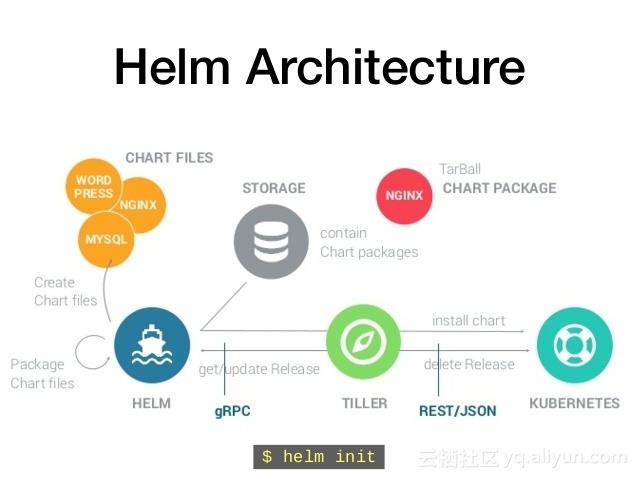
官方的架构描述可以参考 https://docs.helm.sh/architecture/
四、使用
1、helm命令的使用
安装方法参考 这里
快速入门:Quick Start Guide
默认情况下helm会从<gcr.io/kubernetes-helm/tiller>下载镜像安装tiller服务,然后将https://kubernetes-charts.storage.googleapis.com作为默认的镜像下载地址,因国内无法访问”gcr.io”, “storage.googleapis.com” 这些域名,所以用阿里云的镜像作为代替
helm init --upgrade -i registry.cn-hangzhou.aliyuncs.com/google_containers/tiller:v2.5.1 --stable-repo-url https://kubernetes.oss-cn-hangzhou.aliyuncs.com/charts
repository信息被保存在 ~/.helm/repository/repositories.yaml。
安装tiller组件
helm init,安装
helm init --upgrade 安装,如果已经安装就升级
查询repository里所有chart
helm search
更新所有chart列表
helm repo update
查询所有已安装的chart
helm list
查看chart详细信息
helm inspect stable/mysql
查看chart自定义项
helm inspect values stable/mysql
查询服务列表
helm ls
查询某服务的状态
helm status mysql-test
安装mysql
helm install --name mysql-test stable/mysql
MySQL can be accessed via port 3306 on the following DNS name from within your cluster:
mysql-test-mysql.default.svc.cluster.local
To get your root password run:
kubectl get secret --namespace default mysql-test-mysql -o jsonpath="{.data.mysql-root-password}" | base64 --decode; echo
To connect to your database:
1. Run an Ubuntu pod that you can use as a client:
kubectl run -i --tty ubuntu --image=ubuntu:16.04 --restart=Never -- bash -il
2. Install the mysql client:
$ apt-get update && apt-get install mysql-client -y
3. Connect using the mysql cli, then provide your password:
$ mysql -h mysql-test-mysql -p
安装nginx-ingress
$ helm install stable/nginx-ingress
The nginx-ingress controller has been installed.
It may take a few minutes for the LoadBalancer IP to be available.
You can watch the status by running 'kubectl --namespace default get services -o wide -w yodeling-quail-nginx-ingress-controller'
An example Ingress that makes use of the controller:
apiVersion: extensions/v1beta1
kind: Ingress
metadata:
annotations:
kubernetes.io/ingress.class: nginx
name: example
namespace: foo
spec:
rules:
- host: www.example.com
http:
paths:
- backend:
serviceName: exampleService
servicePort: 80
path: /
# This section is only required if TLS is to be enabled for the Ingress
tls:
- hosts:
- www.example.com
secretName: example-tls
If TLS is enabled for the Ingress, a Secret containing the certificate and key must also be provided:
apiVersion: v1
kind: Secret
metadata:
name: example-tls
namespace: foo
data:
tls.crt: <base64 encoded cert>
tls.key: <base64 encoded key>
type: kubernetes.io/tls
2、chart的编写
参考这里:Charts
社区开源的chart资源在:https://kubeapps.com/
五、开发
helm client-side plugin 开发:helm plugins 开发手册,该插件在helm client端执行,插件代码不属于helm的自身代码仓库。
现有的一些插件:
- https://github.com/kubernetes/helm/blob/master/docs/related.md#helm-plugins
- https://github.com/search?q=topic%3Ahelm-plugin&type=Repositories
开发插件可以如下几个插件作为上手对象
模板开发参考:Developing Templates
最佳实践:Best Practices